Back in 2019, Los Angeles International Airport (LAX) started offering a really unique service on Twitter. Although Twitter has changed a lot, including its name, now known as X, the airport still provides these useful updates. RELATED: Travel Video of the Week: LAX Airport Insider Tips
 The @flyLAXstats handle used to provide live updates of traffic, parking and screenings conditions. Unfortunately, they stopped updating the screening lines information but you can find them in the MyTSA App.
The @flyLAXstats handle used to provide live updates of traffic, parking and screenings conditions. Unfortunately, they stopped updating the screening lines information but you can find them in the MyTSA App.
The reason I think every traveler driving to LAX should consult the @flyLAXstats before they leave for the airport or while en route if you have a rideshare, car service or a loved one dropping you off or picking you up is because of the real-time information on traffic (updated every 30 minutes) and parking (updated every 30 minutes).
I was reminded of this yesterday, when we were running late for our flight and after quickly looking at the stats, I realized that if we wanted to make our flight, I needed to tell our driver to enter via a different entrance and go to Arrivals instead of Departures.
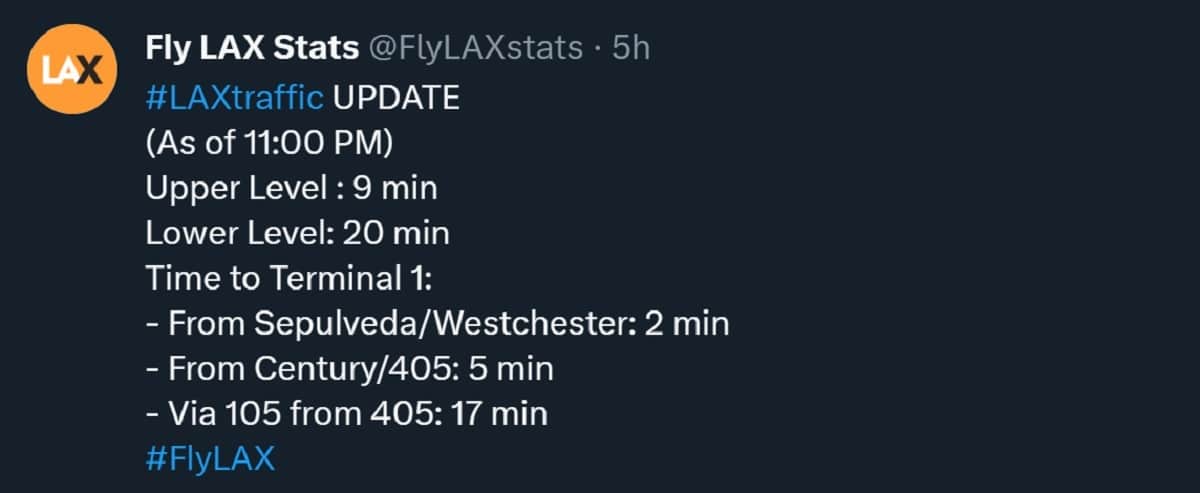
You can see in the screenshot above the huge difference in times between the upper (Departures) and lower (Arrivals) levels, as well as the three entrances.
Per LAWA’s press original release, “@FlyLAXstats feed will provide travel times to the Central Terminal Area from Sepulveda/Westchester; from Century/405; and via the 105 from the 405. It will also include the time it takes a car to navigate the central terminal area loop on either the lower or upper level.”
As I wrote in my LAX-JFK trip report last week, “I got dropped off at LAX by an Uber Black at 6am for my 7am flight. I had him drop me off at arrivals since departures is usually jam packed with traffic. He confirmed that departures is usually busy until 10am and arrivals is empty, then vice versa. He also said that Saturday is the least crowded day, followed by Tuesday and Wednesday. That’s what I’ve been telling readers for a long time but I think it’s in the reverse order in terms of airline passengers. I think Saturday is slow for Uber drivers because there aren’t many business travelers.”
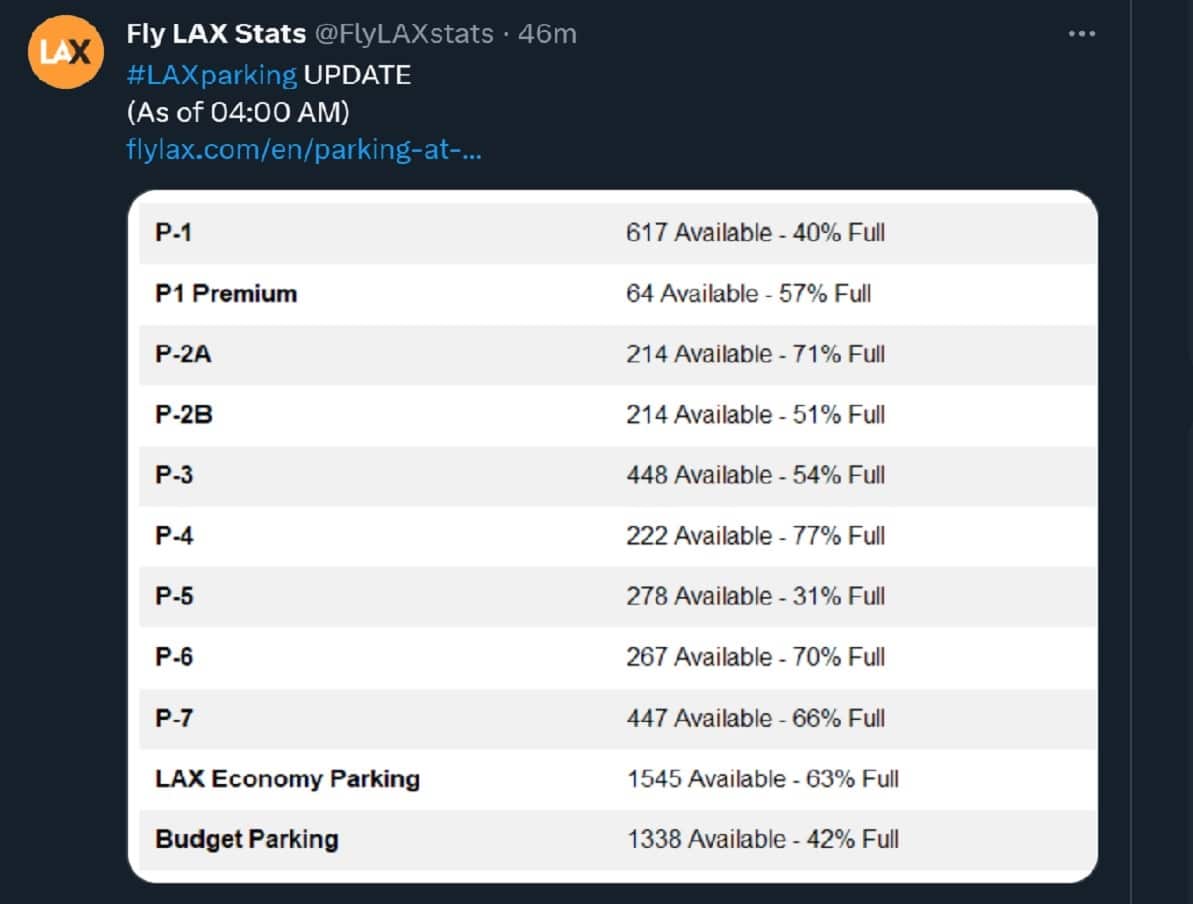
In addition to travel times, “the account provides real-time parking updates, showing parking space availability in the Central Terminal Area parking structures as well as the new Economy Lot E. Parking information comes directly from LAX parking systems and can also be found on our FlyLAX.com website.”
Even if you aren’t on X, I highly recommend you at least visit on the @FlyLAXstats handle’s page before you head to LAX so you know what to expect (the earlier you check it, the better).
KEEP READING
• How to Save Money With a Secret Third Carry-On
• How to Use Your Wireless Headphones to Watch In-Flight Movies
• 10 Airport Security Hacks Every Traveler Should Know
• How to Get the Best Coach Seat on the Plane
• The Sleep Hack Every Traveler Needs to Know
• Never Get Your Valuables Stolen on the Beach
Want more travel news, tips and deals? Sign up to Johnny Jet’s free newsletter and check out these popular posts: The Travel Gadget Flight Attendants Never Leave Home Without and 12 Ways to Save Money on Baggage Fees. Follow Johnny Jet on MSN, Facebook, Instagram, Pinterest, and YouTube for all of my travel posts.




I listen to you on Leo, think you have some great ideas. However, I have tried several times to find your app of the week, and can’t locate them. Where do they go, and do you only post it for a week.
Case in point, I thought you said “Mapps” a direction pointing app. Can’t find it on your site or anywhere. Thanks. Dick
If you hover over “Travel 101” on the main you will see it (we just added it). But here’s the direct link https://johnnyjet.com/category/this-week/travel-app/