If you use an iPhone and travel a lot or if you’re often picking up loved ones at the airport, then you will love this genius iPhone hack to track flights. I wrote about it in 2021 but it’s really catching on now because a former airline worker’s recent TikTok went viral, garnering over 21 million views.
In the video (embedded below), Darby states this is her “number one flying hack besides getting PreCheck.”
@durbinmalonster S/O @Brooke Webster ♬ original sound – Darby
This is all possible thanks to a 2021 iOS update. All iPhone users have to do now is input their airline and flight number into a text message. For example, to send updates about American Airlines flight 118 between Los Angeles and New York, simply text the person picking you up with the airline code and flight number, either using the airline’s two-letter abbreviation or writing it out in full. I input this flight a variety of ways AA118, AA 118, American Airlines 118 and they will all work.
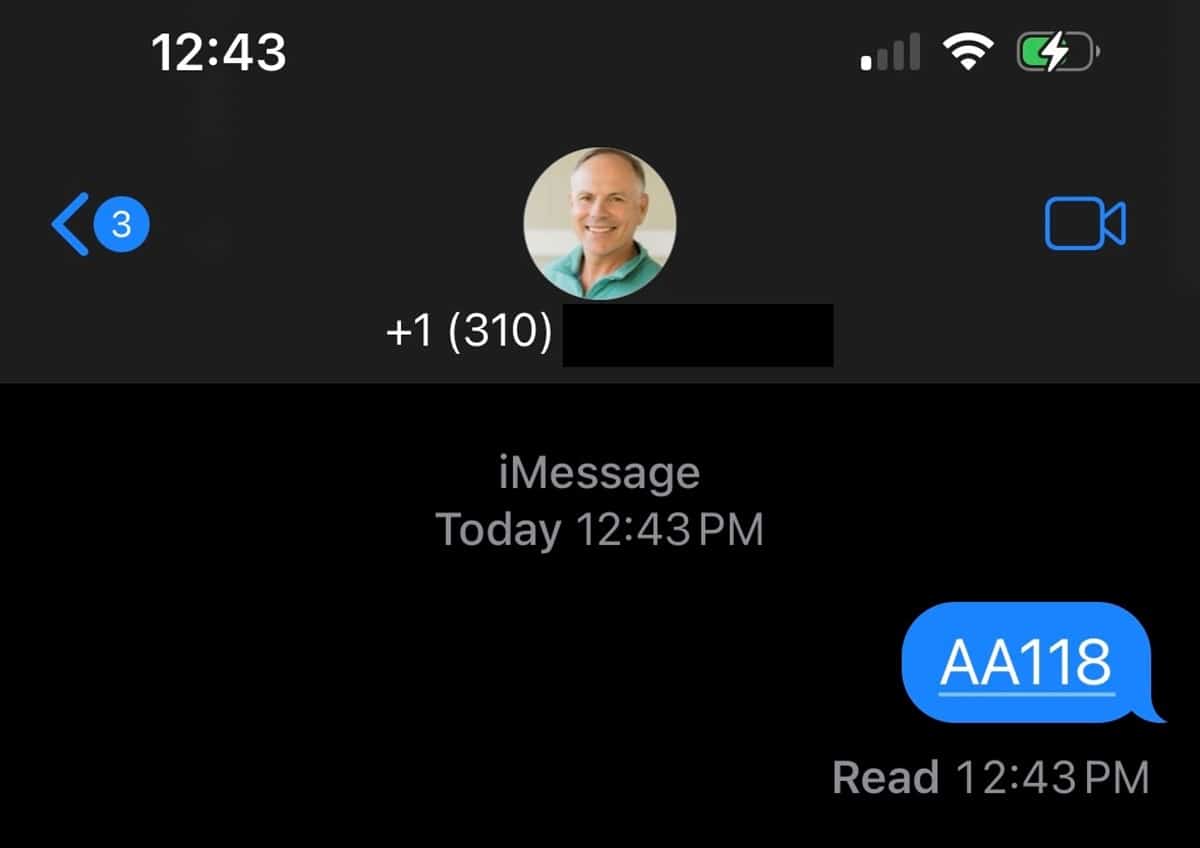 Once you see the flight underlined (see screenshot above), that means it worked.
Once you see the flight underlined (see screenshot above), that means it worked.
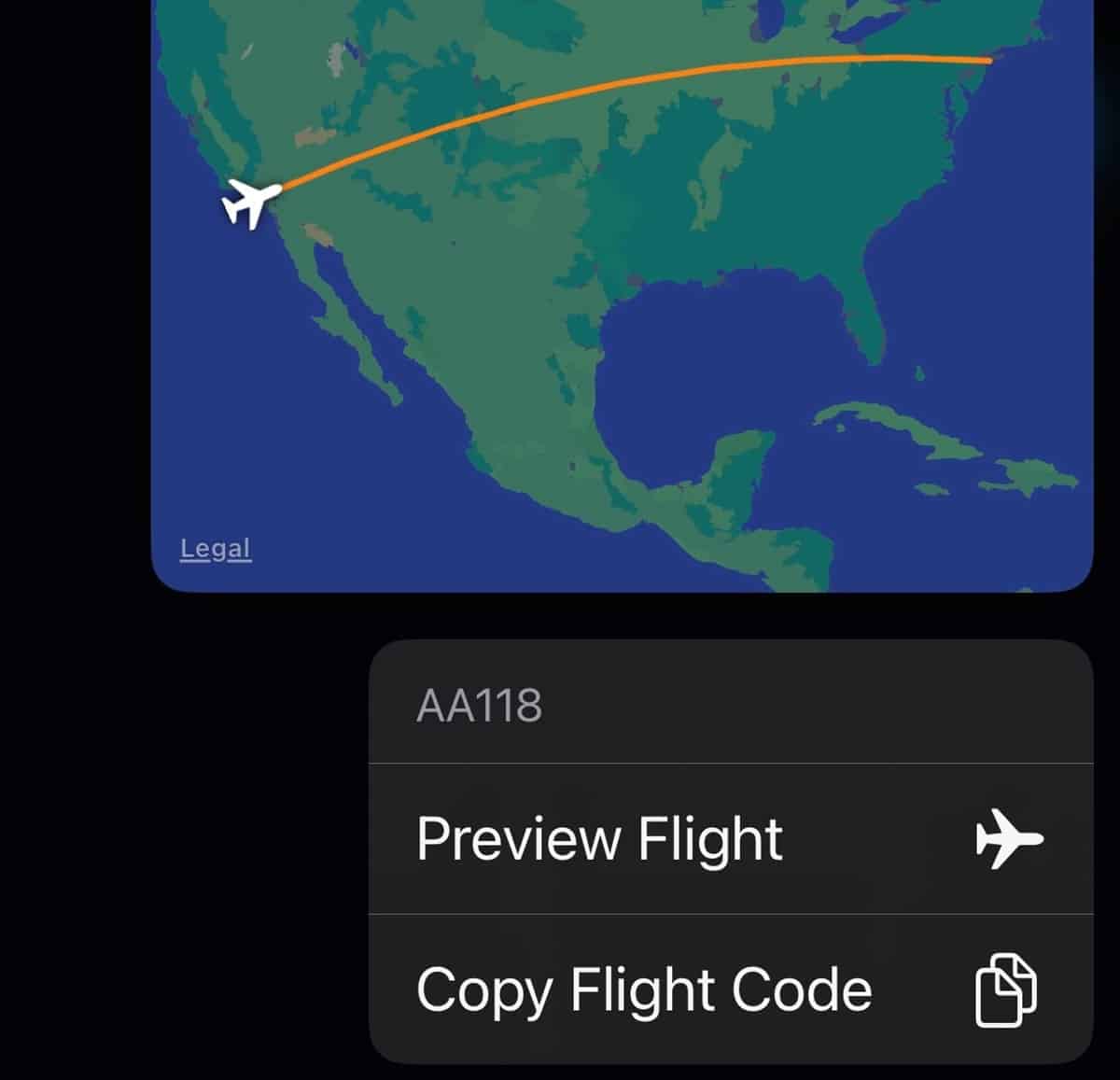
When you tap on it, you will be asked if you want to preview that flight (see screenshot above).
![]() Users will then have all the information they need like departure, arrival, time left in flight, baggage claim number as well as a good-looking map (see screenshot above).
Users will then have all the information they need like departure, arrival, time left in flight, baggage claim number as well as a good-looking map (see screenshot above).
Note: Not all airlines and/or flights work. For example, AA flight 2 between LAX and JFK doesn’t show up for some reason. Also, the two-letter code for JetBlue (B6) doesn’t work but typing JetBlue and the flight number does. Some international airlines like British Airways work, too (see screenshot above).
In the past, if I wanted to get information on a flight, I would search the airline and flight number on Google, use the airline’s app or go to the airline’s website and sign up for their flight alerts. However, these days I use TripIt (Just forward your itinerary or that of the person you’re picking up to plans@tripit.com to get up-to-date information) and Flighty, which is an iOS-only app.
But if you’re looking for flight information at the last minute (or 24 hours prior to your flight) and you have an iPhone, then this convenient quick trick will save you some time.
Darby offers another great tip in her video. She says: “If you have a connecting flight, text yourself both flights. The second you land, you can just click your link and know exactly what your gate is so when you get off your plane, bing, you’re off to your connection. It’s the greatest hack ever, and I feel like nobody knows about it.”
She’s right that not a lot of people know about it but is it the greatest flight hack ever? That’s debatable. But if you want quick flight information, don’t want to pay for a subscription service and you have an iPhone, then this convenient (and free) trick that will save you some time.
KEEP READING
• How to Save Money With a Secret Third Carry-On
• How to Use Your Wireless Headphones to Watch In-Flight Movies
• 10 Airport Security Hacks Every Traveler Should Know
• How to Get the Best Coach Seat on the Plane
• The Sleep Hack Every Traveler Needs to Know
• Never Get Your Valuables Stolen on the Beach
Want more travel news, tips and deals? Sign up to Johnny Jet’s free newsletter and check out these popular posts: The Travel Gadget Flight Attendants Never Leave Home Without and 12 Ways to Save Money on Baggage Fees. Follow Johnny Jet on MSN, Facebook, Instagram, Pinterest, and YouTube for all of my travel posts.




Great tip…so many great ones on this site!
I use TripCase app to do this: tripcase.com (Sabre Inc.) and it’s free.
That’s really a cool trick as I saw.
Thanks for sharing this.
That is a good addition to the iPhone, but I recommend the Flight Aware app or flightaware.com.
Cool!