
Each Friday, we feature a reader-submitted tip as our Travel Tip of the Day. This week’s tip was tweeted in by Mark, who offers a good reminder for anyone returning a rental car:
“Delete your Bluetooth device info (which includes your phone number) upon returning your vehicle.”
Thanks, Mark! For more rental car tips, including other things to keep in mind when returning a rental car:
- Fill Up Your Rental Car Before You Get to the Airport
- This Rental Car Company Will Waive the Under-25 Fee for AAA Members
- This Is the Best Place to Find a Rental Car That I Know of
- Make Sure You Price Out Rental Cars at Off-Airport Locations
____________________________________________________________
Have your own tip? Email it to whitney@johnnyjet.com!
Want to see more tips? Click here for all 1,461!
Want even more travel tips? Sign up here for the Daily Travel Tip newsletter! Just fill in your email address and check the Daily Travel Tip box—and you’ll have Johnny’s best tips, straight to your inbox each day!
If you already subscribe to our weekly newsletter, you can sign up on the same page. Just fill in your email and check the Daily Travel Tip box on the same page and you’ll receive an email with a link to update your JohnnyJet.com preferences. On that page, just click the Daily Travel Tip box and Update Profile.

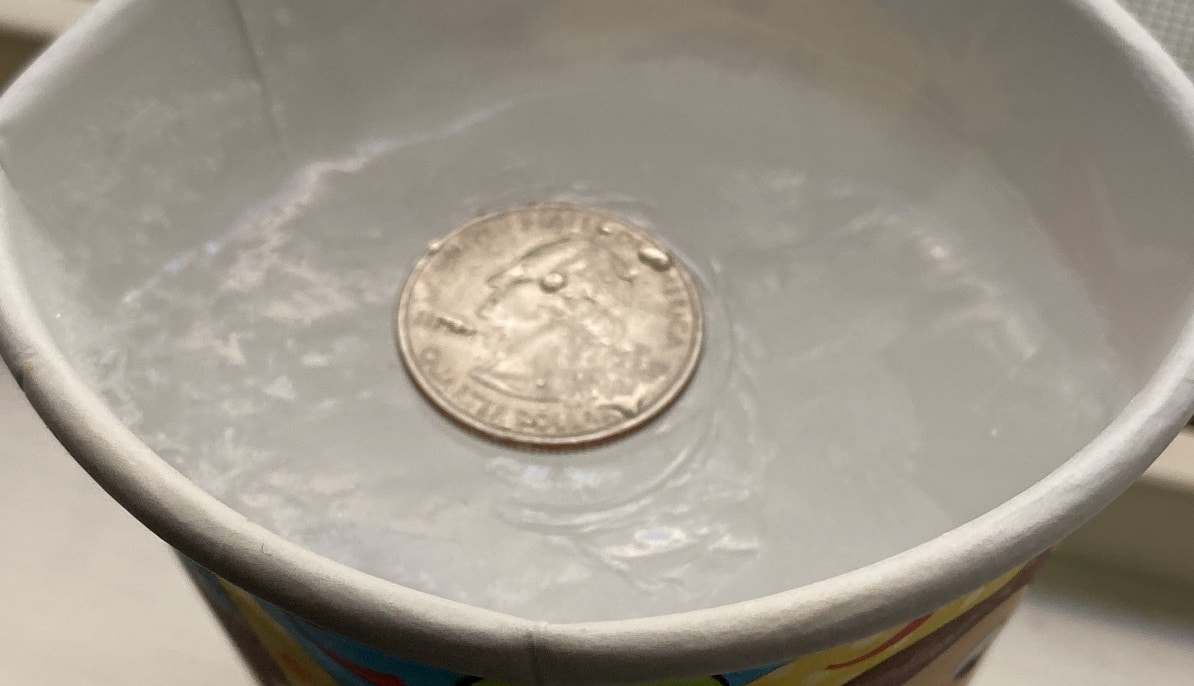


This tip would have been helpful if you would have told how to delete the bluetooth info from the rental car.
This is not a thing to concern yourself wit. Employee of a rental car company