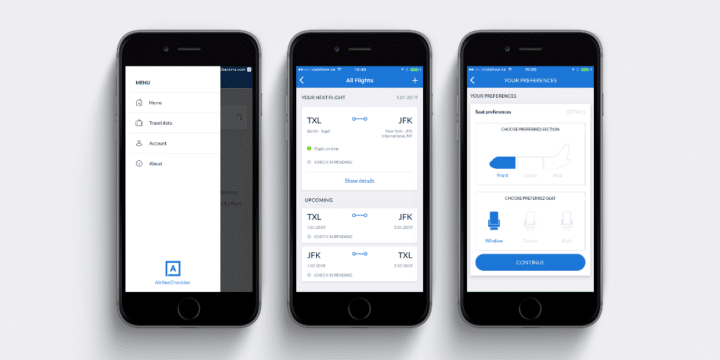 I wrote about AirlineCheckins.com when the site first launched. Well, this week the team is releasing an iOS and Android app! Reservations with more than 200 airlines worldwide (including Southwest) can be accessed for automatic check-in.
I wrote about AirlineCheckins.com when the site first launched. Well, this week the team is releasing an iOS and Android app! Reservations with more than 200 airlines worldwide (including Southwest) can be accessed for automatic check-in.
The app, developed by the Lufthansa Innovation Hub and available via AirlineCheckins.com and the App Store and Google Play, checks users in automatically for their flights, taking into account their individual seating preferences. The service is compatible with every airline that offers online check-in. Once you sign up for the service, you’ll never have to worry about checking in again. With the new app, airline passengers can monitor the check-in status and manage their flights at all times. Personal information—like seating preferences, frequent flyer programs and travel partners—can all be updated in the app. The app also has an alert feature that automatically notifies you of the current flight status and gate changes. As the app continues to evolve, users will be able to have access to airport lounges and obtain free Wi-Fi access onboard.
I still prefer to check in for my flights myself, but I like using the service when I fly Southwest Airlines, with which you need to check in as soon as check-in is available (24 hours before your flight) to get a good boarding position.
One of our readers (thanks, Bernard) recently sent me an email in which he states how much he loves AirlineCheckins.com: “I wanted to let you know that, despite the fact that several of the flights were changed by the airlines, the service worked perfectly. I had uploaded 7 flights to the site and received correct boarding passes in very good time from all but one. That one, Norwegian Air, had closed down on-line checkin for some reason so I don’t blame AirlineCheckins at all. I will use and will recommend the service in future. Thank you for telling your followers about it!”



Nea- you’ll need your personality and communication network and personally contact the airline ticket counter agent contact that you’re non-revving or standing by on. That way, he/she can bump that arrogant gold or silver mileage member, who bypasses the check-in kiosk and, demands the ticket counter agent’s supervisor to upgrade him to business or first class at the check in counter.
Does this App work for Non-Rev Airline Employers on The Stand-By List??
I tried using this service for the first time today. I logged into AirlineCheckins a couple of minutes after the start time Southwest opened for checkins for my flight (which had already been sent to AirlineCheckins days ago), and found that it was just displaying in a state of “CHECK-IN OPENED.” I waited about 15 minutes, but this never changed. Both my wife and I found that our Southwest mobile app was still offering us the chance to do our checkins. So being that 15 minutes had already elapsed for AirlineCheckins to have already done this, we just opted to do a traditional checkin using Southwest’s app. We received our confirmation mailings from Southwest, but we also received a note from AirlineCheckins that seemed to imply that their checkin for us had worked. Not sure that message from AirlineCheckins is to be believed.
I tried this app this morning for a Southwest flight tomorrow morning and it didn’t work. Ended up using the airline’s check-in…albeit late. Also, AND MORE IMPORTANTLY, the boarding pass they did send me, included someone else’s boarding passes attached to mine for an entirely different flight. Not a good glitch to have. Makes me wonder if my Boarding Pass is floating around out there.
Yikes!
Pleased to report after not setting my alarms for a check-in at 6:05am – that I woke up to find that it worked perfectly. I was checked in and boarding pass was already in my email. Thanks!!!
Great to hear!
Giving this a try for a SouthWest flight on Sunday! I’ll report back how it works
Great! Thanks