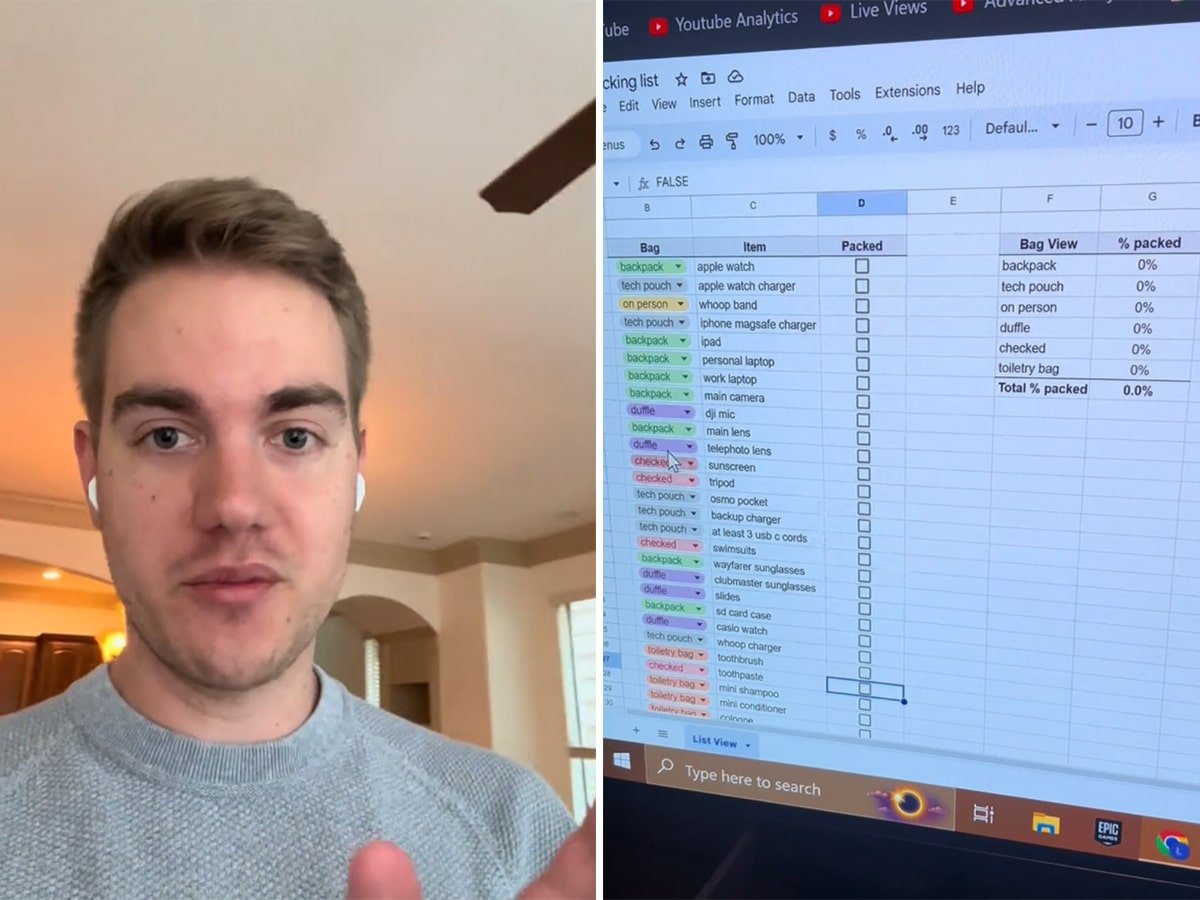The Google Wi-Fi system is more of a life product than a travel product, unless you own a vacation home that you rent out and your guests demand fast, high-speed Wi-Fi in every corner of the place. At my house, we just wanted faster Wi-Fi for our own use.
We used to use an eero but the Wi-Fi began to slow down (turns out we had too many eero devices and that will slow down the network). So when Google offered me a chance to test out its own product, I was all for it. They sent me a three-pack ($254 on Amazon), which brings faster Wi-Fi to homes up to 4,500 square feet. That’s more than enough for our humble bungalow. A single Google Wi-Fi point ($99 on Amazon) is great for homes up to 1,500 square feet. But if we want to expand coverage further—like if we move to a larger home, or want signal in the garage—we can simply add another Wi-Fi point to the space. They’ll work together seamlessly.
One of the main reasons we gave the Google system a try is that we have a couple smart TVs, and in order to stream 4K video without interruption, we needed stronger and faster Wi-Fi. Now all the TVs and laptops in our house work perfectly.
Eventually, there’s one thing our kids won’t like about our Google Wi-Fi system, which is that when they’re older and they have their own devices, my wife and I will be able to pause their Wi-Fi through the Google Wifi app—making homework, bedtime or dinnertime distraction-free. I can already envision the temper tantrums.
Setting up your Google Wi-Fi system
Believe it or not, users don’t have to worry about adjusting router settings when setting this thing up. It comes with a “Network Assist” feature that keeps Google software working in the background, constantly adjusting complex settings to keep your signal fast. “If it discovers congestion from nearby devices,” says the press release, “it will switch you to a clearer Wi-Fi channel. If it sees a stronger, faster connection, it will help your device roam to the better Wifi point. And Network Assist will automatically select the fastest band for your devices. The result is effortlessly fast Wi-Fi.”
Set-up is simple, quick and actually quite fun because you get instant gratification.