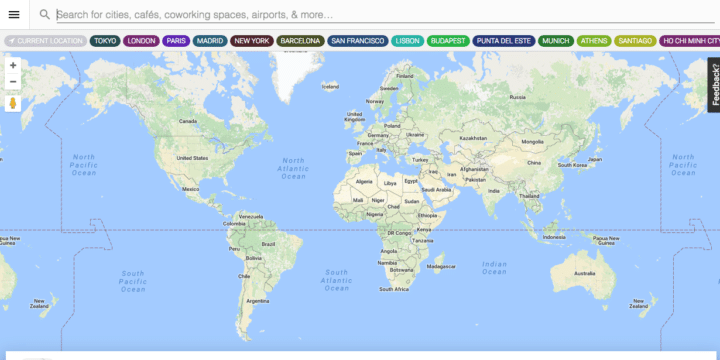 It’s not easy to find good, productive spaces when you travel. Cafe Wifi is a free iOS app that helps travelers discover the best cafés, co-working spaces, airport lounges, and hotels with Wi-Fi through user-generated content.
It’s not easy to find good, productive spaces when you travel. Cafe Wifi is a free iOS app that helps travelers discover the best cafés, co-working spaces, airport lounges, and hotels with Wi-Fi through user-generated content.
You can search for places by inputting the name of the city/place or zoom in on the map. Once you select a place you can find:
- Wi-Fi speeds and networks
- Seating configurations in various areas (+ power outlets/USB charging)
- Directions, pricing and opening hours
- User ratings and reviews
- Food/drink types and availability
- Print services (scanner, fax, printing, copying, etc.)
- Meeting space availability & pricing
- Access limitations (requires key/membership)
The app is also designed to function well in online and offline/low-connectivity situations, enabling you to pre-search for areas of interest or travel when Wi-Fi/cellular connectivity is available, and then revisit those results later when reaching a new location using just GPS.
Currently, Cafe Wifi is only available for iOS only but they have an Android waitlist and a website with all the same material.
Important: Harvard Business Review recommends these seven security tips to keep prying eyes away from your devices:
- Don’t use public Wi-Fi to shop online, log in to your financial institution, or access other sensitive sites—ever
- Use a Virtual Private Network, or VPN, to create a network-within-a-network, keeping everything you do encrypted
- Implement two-factor authentication when logging into sensitive sites, so even if malicious individuals have the passwords to your bank, social media, or email, they won’t be able to log in
- Only visit websites with HTTPS encryption when in public places, as opposed to lesser-protected HTTP addresses
- Turn off the automatic Wi-Fi connectivity feature on your phone, so it won’t automatically seek out hotspots
- Monitor your Bluetooth connection when in public places to ensure others are not intercepting your transfer of data
- Buy an unlimited data plan for your device and stop using public Wi-Fi altogether
____________________________________________________________
Tried this tip? Let me know in the comments!
Have your own tip? Email it to whitney@johnnyjet.com!
Want to see more tips? Click here for all 1,006!
Want even more travel tips? Sign up here for the Daily Travel Tip newsletter! Just fill in your email address and check the Daily Travel Tip box—and you’ll have Johnny’s best tips, straight to your inbox each day!
If you already subscribe to our weekly newsletter, you can sign up on the same page. Just fill in your email and check the Daily Travel Tip box on the same page and you’ll receive an email with a link to update your JohnnyJet.com preferences. On that page, just click the Daily Travel Tip box and Update Profile.

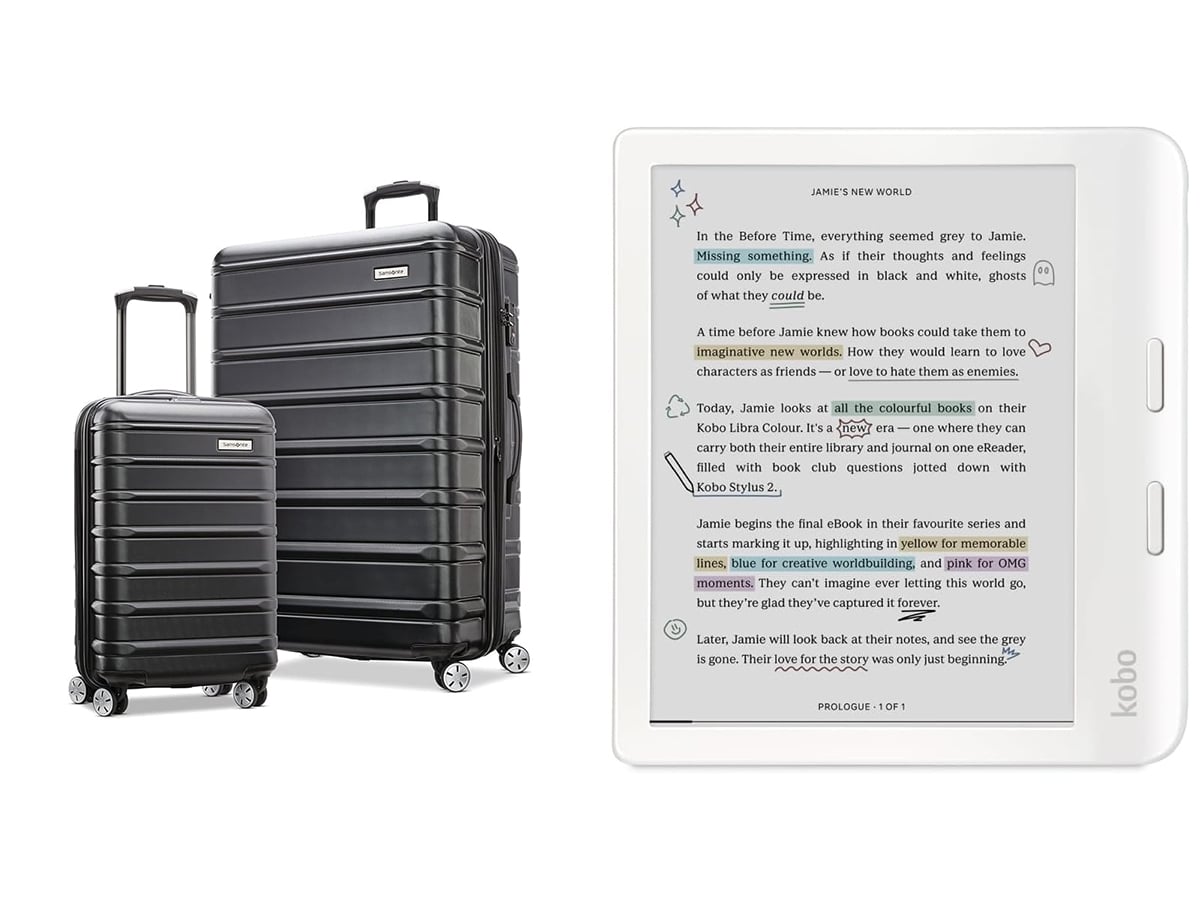

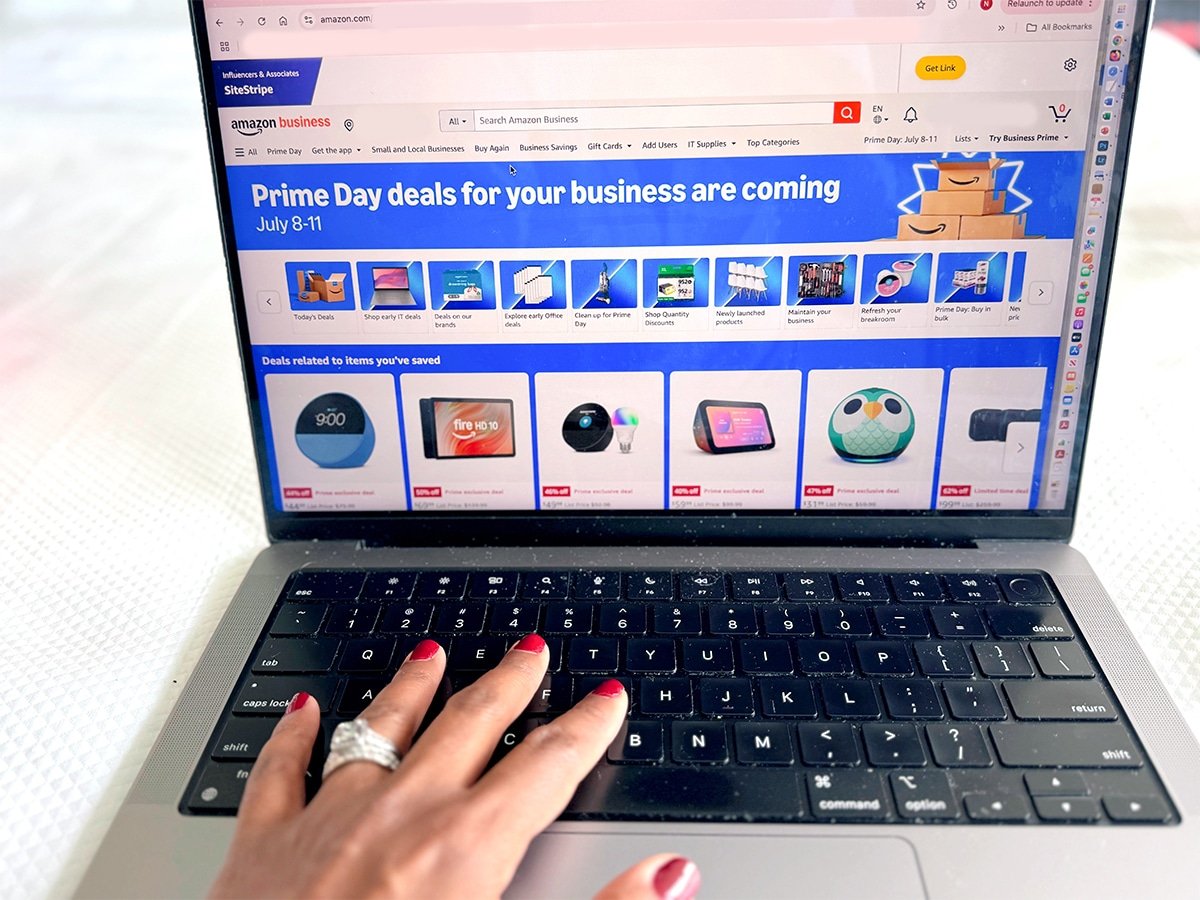
I was at LAX and NOT using their Wi-Fi but my own plan and logged into my American Express account for 2 minutes and they still picked it off. Thankfully I have fraud alert on my account and they were able to alert me. However, I was getting on a plane for a trip and I didn’t want them to shut the card down as I needed it for my car rental, etc. So for the next 5 days I got bombarded with emails asking to contact American Express and shut my account down even though I had called and discussed it. I did cancel it when I got home and therefore had to change all the websites and bills that I used the credit card for. Huge inconvenience! So my takeaway was don’t access any of your sensitive accounts like that in public spaces, ever.
-Sherrie