Long-exposure photography, in which a camera’s shutter is left open for a longer time to capture extra light and/or movement, can lead to amazing photos. Starry skies, ships in a harbor, and clouds passing over a mountain are just three of many travel scenes served well by the style.
Generally, you need a nice, bulky DSLR camera to take good long-exposure photos. But like with everything these days, our smartphones are changing that. Spectre, which is $2.99 in the App Store, uses AI to help you take better long-exposure photos. And it’s extremely good at it. The many effects and features available let you remove crowds from photos, for example, or turn your photo into a live photo. The simple act of getting the camera settings right for the lighting is worlds easier. In short, Spectre makes long-exposure photography more accessible.
Spectre is so good at what it does, in fact, that it was named the “iPhone App of the Year” for 2019 by Apple. “This AI-powered app,” wrote Apple, “leverages a dizzying amount of tech to let anyone take stunning long-exposure photos.” (You can see Apple’s post with its other 2019 winners here.)
I generally only recommend paid apps when they’re really worth it. If you want to take better long-exposure photos with your phone, or you simply like photography or travel often, there’s a good chance that Spectre is worth it.
More apps for better long-exposure photos and other travel photos
- The Free Foodie App Will Improve Your Food Photos
- This Great Photo-Editing App Just Partnered With a Famous Instagrammer
- How to Easily Turn Photos on Your Phone Into Prints
- How to Take Long Exposure Photos With an iPhone
- The Telephoto Lens for Your Phone Camera That’s Under $25
- How to Add a Watermark to Protect Your Photos
- 7 Editing Tips to Improve Your Travel Photographs
- How to Turn Your Phone Into a Polaroid Camera

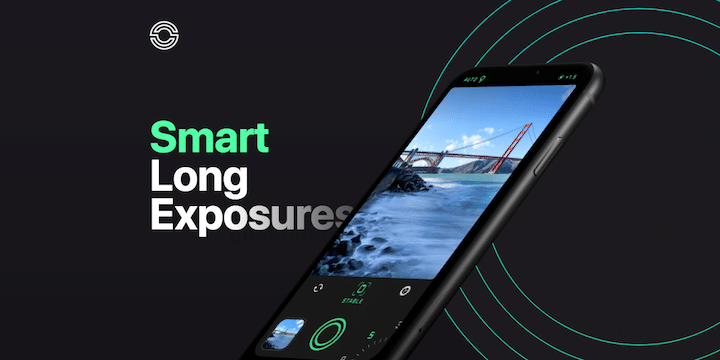






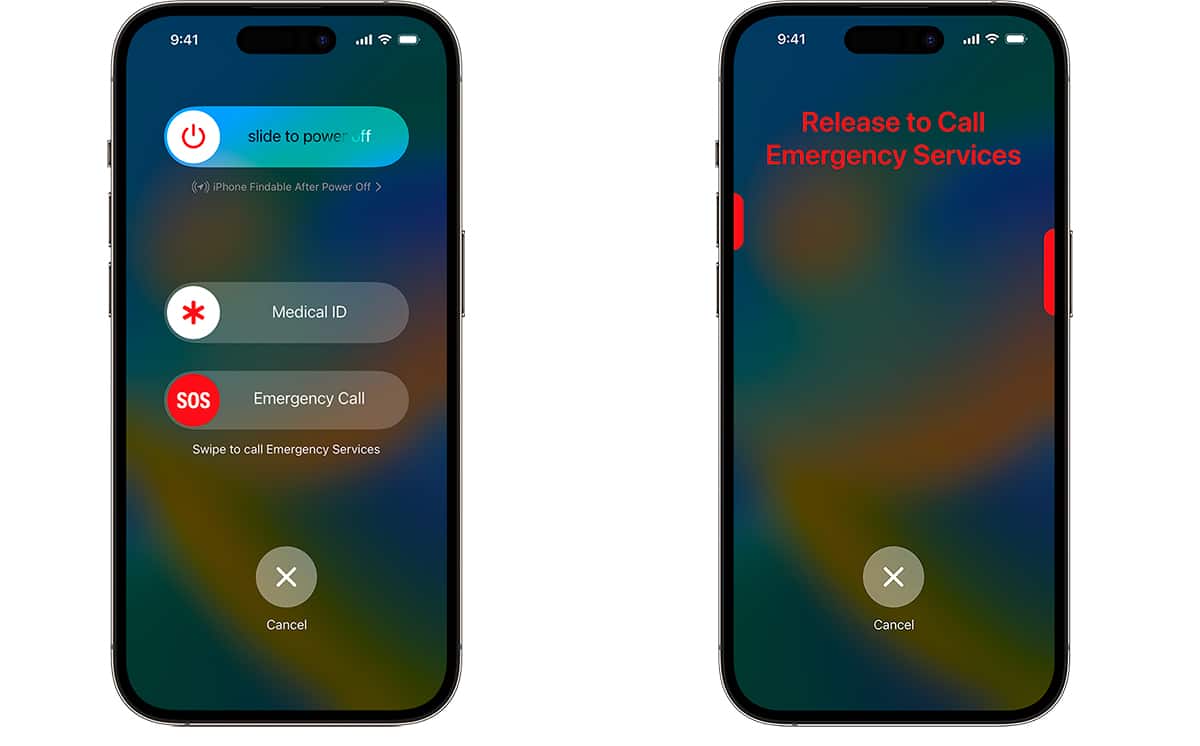
I read Your Post & I must say it’s really very Nice Information and helpful for us… Thanks for Sharing.