This post contains references to products from one or more of our advertisers. We may receive compensation when you click on links to those products. For an explanation of our Advertising Disclosure, visit this page.
Apple users, rejoice! Anyone using iOS 12 on devices like iPhone and iPad together with TripIt, the world’s highest-rated travel organizing app, can now use Siri and voice commands to get updates on their travel plans. No more hassling to open multiple apps or swipe through screens. Use the new TripIt hands-free access to make staying on schedule a breeze.
The brand new feature doesn’t just work on iPhones either. Apple watches, HomePod, and CarPlay can all be used, allowing you to access flight or travel info in your app from just about anywhere.
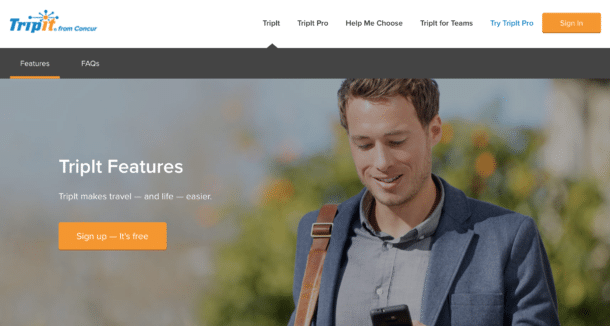
About TripIt
With one app download, you can organize all your travel plans in one place, including hostel bookings, flights, cruises, and tours. You can book from anywhere and even edit plans from inside the app. The app instantly organizes all of your travel plans for you – for free!
All you have to do is set up a free account, download the app, and forward all of your confirmation emails to plans@tripit.com. Alternatively, link your email and TripIt will automatically import booking confirmations for you. A master itinerary will then pop up in your app.
This app is a convenient way to keep from jumping back and forth between three or four (or more) apps when trying to figure out when your flight lands, when you need to pick up your rental car, when your dinner reservation is, and how much time you have to kill before check-in at your hotel (and where the hotel is located). Note that itineraries can also be viewed offline when no wifi access is available.
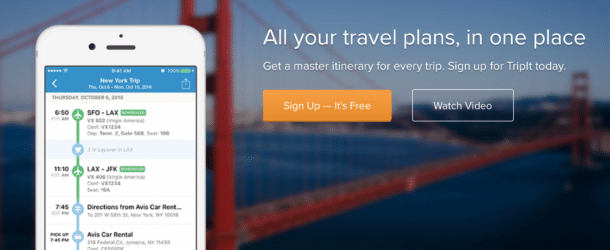
The app also lets you sync with your calendar if you already have alerts for important events set up on your device or need to coordinate with other people. You can share travel plans, access info from multiple devices, and store all your documents in one place. You can also share flight status or trip plans with friends and family with just a tap. After all, TripIt is trying to make travel — and life — easier, and most of it is free.
To unlock more features, you can upgrade to a paid subscription. For $49 per year, the app offers even more, including helping to find alternate flights if your trip is delayed or canceled, book a better seat, get fare refund notifications, and keep track of travel reward programs.
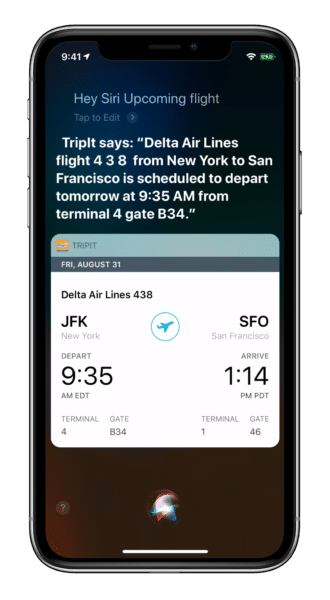
How to Use TripIt Hands-Free Access
First, in order to use voice commands to access travel plans, you’ll have to set up Siri shortcuts manually as TripIt won’t do it for you automatically. To do so in iOS 12, follow these instructions from TripIt’s blog:
- Make sure to update your Apple device to iOS 12.
- Go to your iPhone or iPad settings.
- Tap on Siri & Search, then scroll until you see TripIt.
- Tap on TripIt and follow the prompts to record the phrase, using TripIt’s suggested phrase or another phrase of your choosing.
As you can see, the app will offer suggestions for voice commands or you can choose and record your own. Everything from, “Hey, Siri, when’s my flight?” to “Hey, Siri, travel plans.”
Siri can then tell you hotel check-in times, flight numbers, route and departure gate, but won’t tell you your flight’s status unless you have a paid membership. Presumably, your airline will send you text messages if your flight is delayed or canceled, so you may want to consider if this paid feature is beneficial to you.
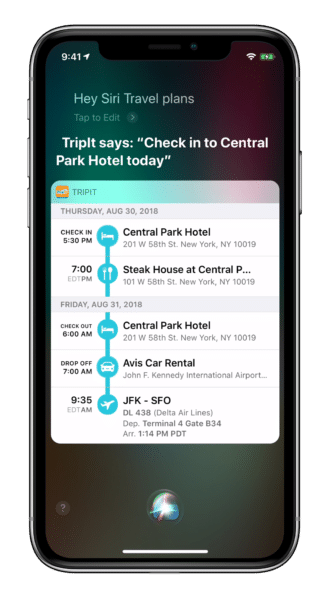
The Benefits of TripIt Hands-Free Access
Besides keeping all your important travel docs in one place, this update makes TripIt even easier to use. The company may have had travelers driving to the airport in mind when developing TripIt hands-free access. Driving down an unfamiliar road is stressful enough. Driving while trying to retrieve information can be daunting and dangerous. Adding a hands-free option to an already helpful app is a win-win.
Alternatively, if you don’t want to pull out your phone in a crowded place, you can use the hands-free option to talk to your Apple watch. Perhaps you’re using a local bike-share program to get to your afternoon whale-watching tour? No need to take your eyes off the bike lane or your hands off the handlebars thanks to this update.
The Bottom Line
While this essential app is available for iPhone and Android users, at this time hands-free access with Siri shortcuts is only an option for Apple users. This new TripIt hands-free access update makes an already useful app even more inviting. It is a handy tool to have, especially for iOS users already utilizing voice commands.




