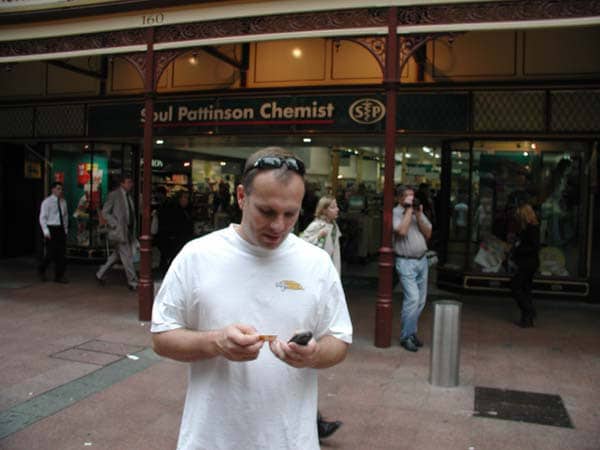
NOTE FROM JOHNNY: One huge challenge for everyone traveling to Europe and abroad is trying to stay connected without going broke. Since I’m not an expert, I asked my buddy Sebastian Harrison, CEO of Cellular Abroad (they supply all of National Geographic Traveler’s cell phones) to write a post on this subject. Full disclosure: I make a small commission if people buy or rent phones from Cellular Abroad but it’s not enough to buy a nice dinner so if he weren’t paying, I would still feature it since it’s valuable information. And believe me, I have firsthand knowledge of getting ripped off by service providers when it comes to roaming charges so this should help you not make the same mistake.
By Sebastian Harrison
President, Cellular Abroad, Inc.
As an expert in international cellular communication and as the founder of Cellular Abroad, every day I hear stories of travelers incurring huge bills using your cell phones when traveling abroad. In fact, just last month a traveler with T-Mobile was billed $140,000 for data usage while in France. Typically, the carriers’ advice and even other travel writers’ advice is, in a nutshell, not to use your phone or to use it with great caution. In fact, their recommendation is not to upload photos, don’t Skype, turn off your phone and don’t forget to use free WiFi when available. Next, they will be advising us just to stay home.
This article will focus on how you can Skype, upload photos, stream videos, use Apps and essentially, use your phone or tablet when you need and how you need. After all, you are on vacation and on vacation you want more “dos” and less “don’ts.” First, let’s go over what AT&T, Sprint, T-Mobile and Verizon, the major US carriers charge when you use their service overseas – just in case you need to know why this article is entitled the way it is.
The four major carriers, AT&T, Sprint, T-Mobile and Verizon charge from $0.99 per minute to $4.99 per minute plus tax for all incoming and outgoing calls. Western Europe is typically less expensive than more remote or less traveled areas of the planet. Still, at $0.99 per minute, charges can add up. While these rates are steep, they are fractional compared to the costs of using the data features on your iPhone, iPad or Smartphone. Unless you get a data bundle, and not all carriers even offer them, using your phone or tablet for data can cost up to $20 per MB. To put that into perspective, if you downloaded an email with a medium resolution photo attached, it would cost you about $15-$30. That’s just for one email. And If you stream a 10 minute video, it could cost you thousands. While data bundles are certainly better than no data bundles, like the glass sculpture you may buy in Murano, Italy, they must be handled with care.
A Word of Caution about Bundles
Most carriers do offer data bundles. Currently, Sprint, AT&T and Verizon offer bundles while T-Mobile doesn’t. For example, AT&T offers several bundles, the largest being 800MB for $120. While that is often enough for many travelers, particularly those applying the “don’ts” that AT&T recommends, if you exceed 800MB, you will pay $20 per MB of overages. In fact, this is where many users get in trouble. They assume that they are within their data limit but they’re not. Another major mistake is travelers think, “how expensive can it be?” Few people could imagine that sending a few emails and uploading a couple of pictures could cost hundreds of dollars.
If you have an iPad
Currently, the only US carrier that offers a stand alone product that can be used on a temporary basis is AT&T. They offer a plan called DataConnect. If you are a light to medium user, meaning very little or no Skype or video streaming and your trip is short, this solution is acceptable – not the best solution out there but currently the best between AT&T, Sprint, Verizon or T-Mobile. For a better solution, please continue reading.
So how do I Skype, Stream or upload photos on my iPhone or iPad when traveling?
When I speak to travelers, they tell me that they would like to use their iPhones, iPads and other Smartphone and tablet more on vacation as opposed to using them less. The more informed ones follow the carriers’ “don’ts” and the less informed ones…wish they did. Most travelers, more than ever, want to Skype, upload photos to Facebook, research itineraries or restaurants or find where they are or when they need to go on Googlemaps, things they usually do less of or never back home. Yet, at the current carrier’s prices, travelers are reluctant to use their phones and tablets like they would like to. The answer, which really is the answer to many money saving tips, is to “get local.”
Getting Local
If you travel to Germany, the UK, Italy or most other places in the world, you will find that they too use iPads, iPhones and other smartphones and tablets. They are uploading photographs, browsing the webs and using Apps much as one would back home. They are certainly not paying $20 per MB to do so. What they are doing is to use the local equivalent of carriers such as AT&T, Verizon, etc. The locals are using what you and I use in the United States, a local SIM card with data capabilities according to a plan. Most people in the United States have a contract but there are many people who have cellular and data solutions without a contract. This is called “prepaid” or pay as you go cellular service. The trick is to do what the locals are doing – get a SIM card, in this case, a pay as you go SIM card, with data capabilities.
DISCOUNT: Save $10 off any purchase/rental from Cellular Abroad with the code: JohnnyJet. Simply enter the code during checkout, if ordering online, or mention the code if ordering through their 800 number (800-287-5072).
EDITOR’S NOTE: It’s usually cheaper to buy unlocked phones from e-Bay and Amazon and the same goes for SIM cards if you buy them in a local tobacco store when you arrive. The downside: You don’t have phone access when you land and you don’t have it all set up in advance.

Hi Johnny Jet,
I always relied on WIFI during my travels. I remember almost everywhere I went, the restaurants and coffee shops would have free WIFI. When I would stay in the country for a longer stay I would definitely go local and buy a SIM card.
Don’t use Skype Wifi, unfortunately it’s a rip-off… last night I was on the train, logged in while in the station, tried to send an SMS, lost contact with Skype Wifi… shut down my computer, turned it back on at the next station (after 20 min)… turns out Skype Wifi charged me for the entire 20 minutes I was offline (there was no internet on the train, only when I got to a station)… last night they charged me twice this way: I logged in, tried to send my SMS (it never went through), I lost Wifi, got to the next station, and Wifi had billed me for the entire time I was offline…
Contacted customer service, had a “chat”
— their response? there was nothing they could do!
— the “system” had registered me as logged in and charged me for the entire time I was offline between stations, end of story
Ive just returned from kiev two weeks. I had unlocked Att s3. I bought A local sim card and did exactly that pay as I went. I watched tec set me up punching in various codes everything worked fine.
PROBEM..I come home expecting to just replace sim card and go back t original service.
My g4 service wont work now. Internet only from wifi. Strange part is, I can make and receive calls. But my service is not seen by my phone. went to att no help as Im using att through strait talk.. And Im not likely to get any answers at walmart..) So im on internet trying to find the solution. Im assuming the tech changed some sort of setting preventing my old service from loading. But why stil the phone service?????
guys in this page should know that the world’s highest costs for data / 4 g services are in the United States !,, i am from Asia and i can say this as a fact..so no matter where you guys travel its gonna be a lot less expensive than what you are used to , at home !
If I purchase the correct SIM card in Italy for my Galaxy S3 (and have it unlocked by Verizon carrier) – Do I have access to all my apps, downloaded audio files (Rick Steve’s) and music?
Good question. I’m not entirely sure but you could always re-download them
HI, thanks for all the wonderful advice! I just purchased an unlocked dual sim smartphone for extensive travel in Italy this summer. Do I purchase a simple “pay as you go” US sim for one slot (to give me a US phone number) and then a Vodafone sim card when I get to Italy? I’m not sure what to do. Thanks!
Good question! I would just use the local SIM card but you might want to ask CellularAbroad.com — they are the experts