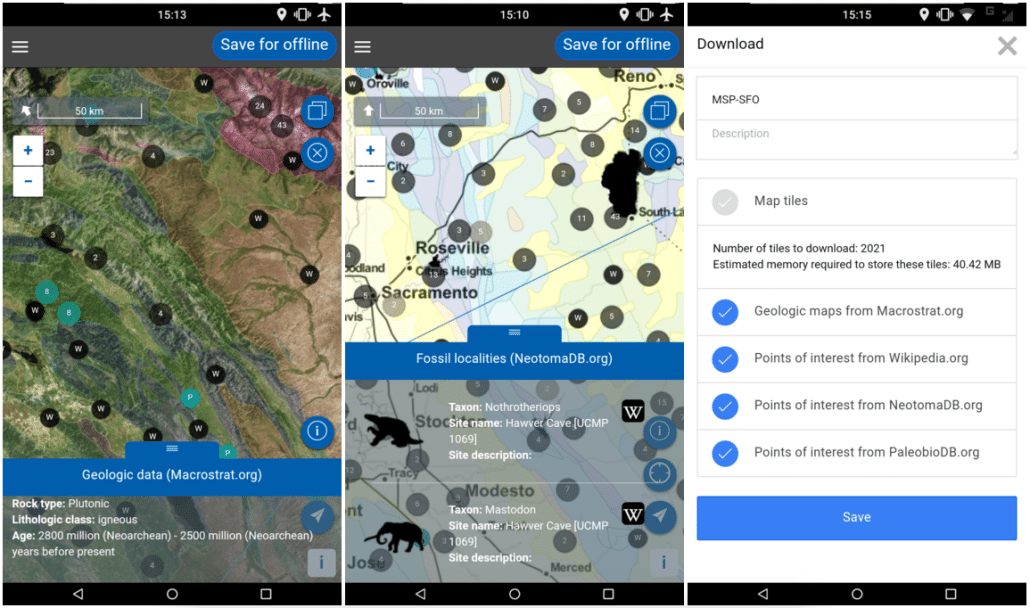 I recently read an article written by a snarky flight attendant about questions you should never to ask her (and other flight attendants). One of the no-nos was asking what you’re flying over. IMHO if the airline doesn’t provide a live flight map, passengers have the right to ask that question, and a good flight attendant would in turn ask the pilot. I used to do this all the time before the technology drastically improved. These days, I’m almost always on a plane with a live map or one that has Wi-Fi that lets me log on to FlightAware.com. However, if you’re flying on old planes or don’t want to get on the flight attendant’s bad side, you should check out Flyover Country (available for iOS and Android). It’s an offline mobile app funded by the National Science Foundation for geoscience outreach and data discovery.
I recently read an article written by a snarky flight attendant about questions you should never to ask her (and other flight attendants). One of the no-nos was asking what you’re flying over. IMHO if the airline doesn’t provide a live flight map, passengers have the right to ask that question, and a good flight attendant would in turn ask the pilot. I used to do this all the time before the technology drastically improved. These days, I’m almost always on a plane with a live map or one that has Wi-Fi that lets me log on to FlightAware.com. However, if you’re flying on old planes or don’t want to get on the flight attendant’s bad side, you should check out Flyover Country (available for iOS and Android). It’s an offline mobile app funded by the National Science Foundation for geoscience outreach and data discovery.
According to the Flyover Country page: “The app exposes interactive geologic maps from Macrostrat.org, fossil localities from Neotomadb.org and Paleobiodb.org, Wikipedia articles, offline base maps, and the user’s current GPS determined location, altitude, speed, and heading. The app analyzes a given flight path and caches relevant map data and points of interest (POI), and displays these data during the flight, without in flight wifi. By downloading only the data relevant to a particular flightpath, cache sizes remain reasonable, allowing for a robust experience without an internet connection.”
It’s a good way to learn about the world along the path of your flight, hike or roadtrip with GPS tracking—and it’s free!
How to use Flyover Country:
- Before you leave tap two or more points on the map to specify your path, then click ‘Load path’ in the top right corner to view the data associated with the path. Select ‘Save for offline’ to store the data and associated articles on your device for offline use. Access saved paths from the ‘Saved’ menu.
- Toggle ‘GPS’ to the on position in the side menu (accessed by pressing the menu button, top left). This will enable position tracking, speed, heading, and altitude information to be accessed from the map view.
- You may also select your ‘Trip mode’ from the side menu. the ‘plane’ provides a wide strip of data while ‘car/foot’ provides a narrower but more detailed geologic map with detailed unit descriptions and metadata.
- Flyover Country is not limited to the window seat of airplanes. It is also good for road trips, hiking, and other outdoor activities such as field trips and geologic field work.
Known issues and future features:
- Flights crossing the dateline (over the Pacific ocean) are broken. They’re close to having a fix ready.
- Fossil silhouette icons are not yet stored offline.
- Wiki article images are not yet stored offline.
