Apple iPhones continue to make travel easier for everyone. Apple recently launched a secure way for users to create an ID in Apple Wallet using information from their U.S. passport and present that ID with an iPhone or Apple Watch. This comes at a convenient time, since the U.S. government began enforcing Real ID requirements in May. For travelers who do not yet have a Real ID-compliant driver’s license, using a passport to create a Digital ID is an easy alternative. Not everyone wants to carry their passport on domestic trips, since it is one more thing to keep track of, and a Digital ID can help simplify the process.
 The new Digital ID is currently being accepted at TSA checkpoints in beta at more than 250 airports across the United States. This means you can use your iPhone or Apple Watch to verify your identity during domestic travel without needing to dig out your physical ID. While it is not a replacement for a physical passport and cannot be used for international travel, it offers a convenient and secure option for domestic flights.
The new Digital ID is currently being accepted at TSA checkpoints in beta at more than 250 airports across the United States. This means you can use your iPhone or Apple Watch to verify your identity during domestic travel without needing to dig out your physical ID. While it is not a replacement for a physical passport and cannot be used for international travel, it offers a convenient and secure option for domestic flights.
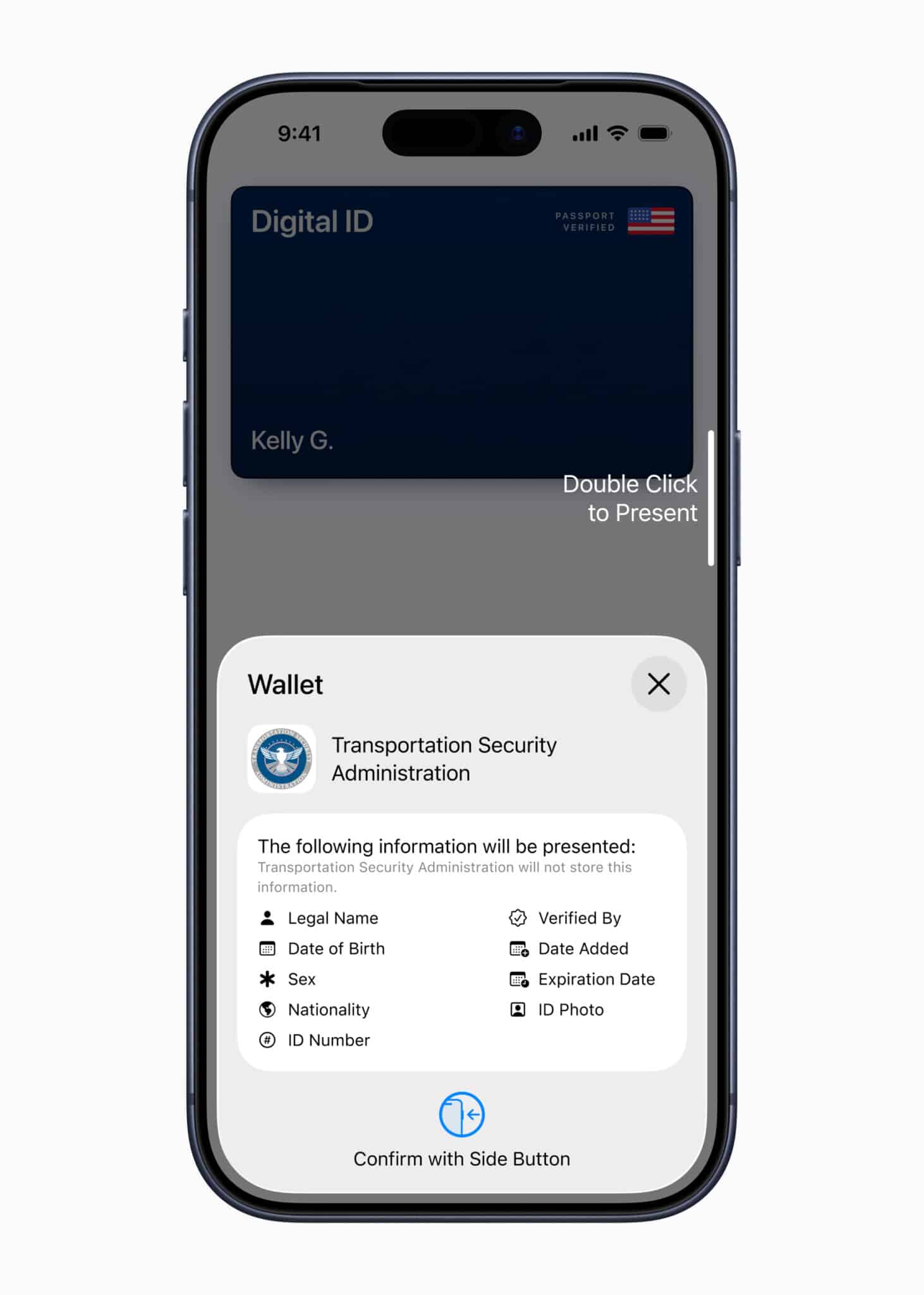
Adding a Digital ID to Apple Wallet is pretty straightforward. Travelers start by tapping the Add button in Wallet on their iPhone and selecting Driver’s License or ID Cards. Then they choose Digital ID and follow the on-screen setup instructions. You will scan the photo page of your physical passport, read the chip embedded in the passport for verification, and take a selfie as part of the identity confirmation process. Additional facial and head movements are required to complete verification. Once approved, your Digital ID is added to Apple Wallet and ready for use.
Presenting your Digital ID is also simple. Double-click the side button or Home button on your iPhone, select Digital ID, and hold your device near an identity reader. You can review what information is being requested and use Face ID or Touch ID to authenticate. Apple’s system only shares the information needed for a specific transaction. You do not have to hand over your phone or unlock it completely, giving you extra control and privacy.
Apple emphasizes security and privacy. All Digital ID data is encrypted and stored on your device. Apple does not track when or where your ID is used, and only the device owner can present the ID. This makes it an excellent travel companion for anyone looking to streamline airport security or identity verification.
Even if you already have a driver’s license or state ID in Apple Wallet, the addition of a Digital ID provides another layer of convenience. This feature is part of Apple’s ongoing efforts to simplify how we carry and present identification, making travel smoother and less stressful.
For travelers who want to minimize what they carry and speed up the security process, setting up a Digital ID in Apple Wallet could be a game changer.



